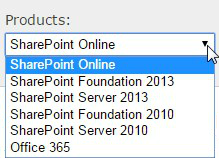Jun 16
16
In case you weren’t aware, Microsoft has provided a free, online PowerShell Command Builder utility:
I recommend that you bookmark it and refer to it whenever you need to double-check the commands in your scripts. You may want to download the Getting Started Guide.
Make sure that the first thing you do is to select the appropriate version of SharePoint from the Products dropdown.
The rest is pretty straightforward.
Enjoy.
 Copyright secured by Digiprove © 2016 Douglas Spicer
Copyright secured by Digiprove © 2016 Douglas Spicer