May 20
30
Do you want to prevent people from downloading a copy of a document or spreadsheet from SharePoint? I’ve shown you previously how to hide the Download to Excel button in the ribbon. This is the next step in the evolution of keeping your users dialed back.
Hover over any document or spreadsheet for an elipsis (three little dots) that you can click on for more options. “Download” is a standard menu item.
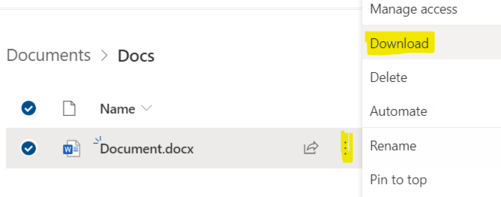
Using F12, I figured out the id for this section of code and then I wrote a super short script that will hide it for you.
To implement: just put the following code into a Content Editor Web Part (CEWP) on the page in the Edit Source section.
<style type="text/css">
#ID_DownloadACopy
{
display:none;
}
</style>
 Copyright secured by Digiprove © 2020 Douglas Spicer
Copyright secured by Digiprove © 2020 Douglas Spicer
