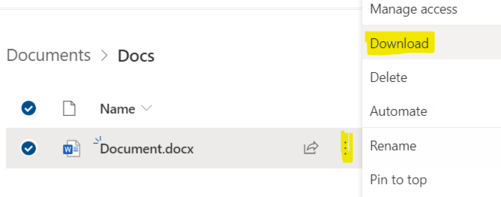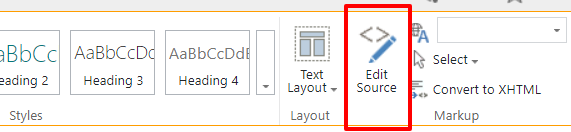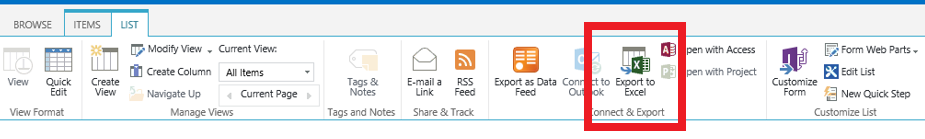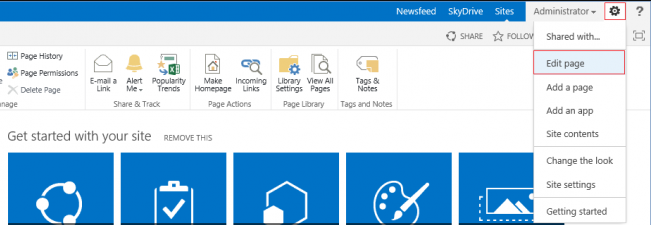I needed to perform a search of our entire tenant for a few key terms and then produce a CSV of all the search results. I was not able to find anything on the web which produced this result. The best thing I could find was a PowerShell script for searching a single site collection but we have over 6000 site collections.
A resource at Microsoft provided this excellent script and I’m now sharing it with all of you. Enjoy!
Notes:
1. You will want to edit lines 6 and 7 with your tenant URL and your desired search terms.
2. If you are using Multifactor Authentication (MFA), you will need to comment line 15 and un-comment line 16. This article explains what’s going on here.
3. Read the notes in the comments before lines 22 and 23 regarding the -All and -MaxResults parameters.
# This script executes a search against the SPO search engine and exports
# the results to a CSV file. The exported CSV file will be added to the same
# Directory as the script
# Script Input Parameters
$url = "https://tenantname.sharepoint.com/"
$keyword = "SSN"
$currentTime = $(get-date).ToString("yyyyMMddHHmmss");
$outputFilePath = ".\SearchResults-"+$currentTime+".csv"
$credentials = Get-Credential
## Connect to SharePoint Online site
# However, if you're using Multifactor Authentication (MFA), you'll want to comment out this next line
# and un-comment the line with the -UseWebLogin parameter
Connect-PnPOnline -Url $url -Credentials $credentials
#Connect-PnPOnline -Url $url -UseWebLogin
# Executes an arbitrary search query against the SPO search index
# Note below the option of using -MaxResults to limite the number of rows returned. This line is currently commented out
# The other option is to use the -All parameter to return all results, this line is currently active.
# Make sure only one of these two lines are active.
# $results = Submit-PnPSearchQuery -Query $keyword -MaxResults 10
$results = Submit-PnPSearchQuery -Query $keyword -All
## Add each row of the search result to the hash table
$hashTable=@()
foreach($resultRow in $results.ResultRows)
{
$obj=New-Object PSObject
$resultRow.GetEnumerator()| ForEach-Object{ $obj | Add-Member Noteproperty $_.Key $_.Value}
$hashTable+=$obj;
$obj=$null;
}
## Export content of hashtable to CSV
$hashtable | export-csv $outputFilePath -NoTypeInformation
## Disconnect the context
Disconnect-PnPOnline