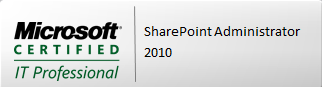Recently, Microsoft has added a nifty button in the upper-left corner of SharePoint Online (part of the Microsoft 365 package) that renders the logged-in user’s recent history for Sites, Lists, and Files, as well as recommended news and global navigation. The App Bar button is just to the right of the Microsoft 365 “waffle” icon and is available throughout.
For end users: https://support.microsoft.com/en-us/office/use-the-sharepoint-app-bar-b2ab82d5-9af7-445e-ad24-236c5a86b5f8?ui=en-us&rs=en-us&ad=us
It is interesting to note that it is not (yet?) available on Classic sites and customization is limited to the global navigation pane.
For admins: https://docs.microsoft.com/en-us/viva/connections/sharepoint-app-bar