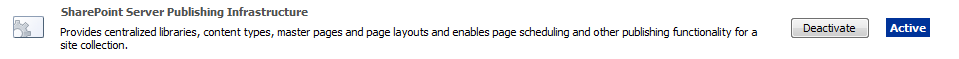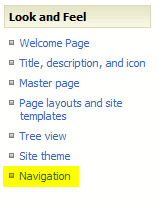Aug 13
5
I ran into the problem last week where the Navigation link was missing from Site Actions, Site Settings, Look and Feel. To resolve this problem: turn on Publishing.
1. In Site collection features, you’ll want to activate SharePoint Server Publishing Infrastructure.
2. You will also want to turn on Publishing at the site level. In Manage site features you will want to activate SharePoint Server Publishing.
Now your Navigation link will be available.
Addendum: This is a fine approach if you have only a small number of sites where you want to enable publishing. However, if you have many sites you should use PowerShell. See this article on TechNet for the script.